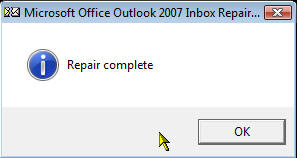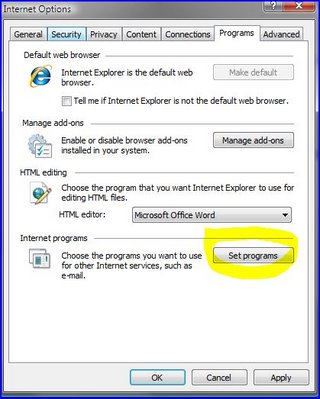Cannot open your default e-mail folders. Errors have been detected in the file c:\Users\awing\AppData\Local\Microsoft\Outlook\Outlook.pst. Quit Outlook and all mail-enabled applications, and then use the inbox repair tool (Scanpst.exe) to diagnose and repair errors in the file. For more information about the Inbox repair tool, see Help.
Yikes.!!!
I haven't backup my PST file since I installed Vista x64. Fearing the worst, I followed the instructions and found the ScanPST.exe utility. BTW, this utility can be found at "C:\Program Files (x86)\Microsoft Office\Office12\SCANPST.EXE"
When I ran it, this is what it found:
After hitting the the details button, hoping that the pain will go away, I see this other message:
Ok. So crossing my fingers and trusting that this will fix my email I hit the repair button. The process goes through several steps: checking for consistency, looking for lost data, checking Folder and Items, etc.
Finally, it ended with a Repair complete.
Internal errors were found in this file. They must be repaired for this file to work correctly.
Ok. So crossing my fingers and trusting that this will fix my email I hit the repair button. The process goes through several steps: checking for consistency, looking for lost data, checking Folder and Items, etc.
Finally, it ended with a Repair complete.
YEAH.... My outlook is back.! Thanks Microsoft.. My only concern is that there might have been some email lost in the repair. Oh well, if I don't reply to your email this week, you at least know why... ;)