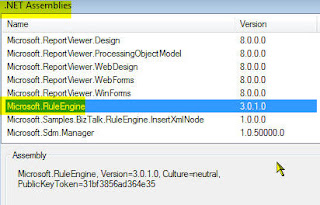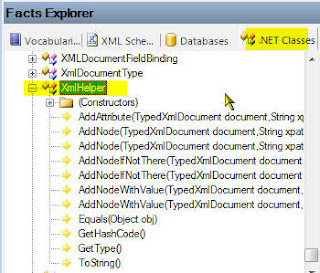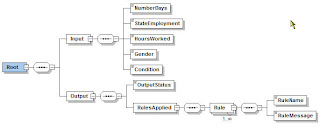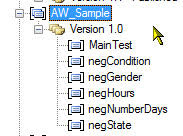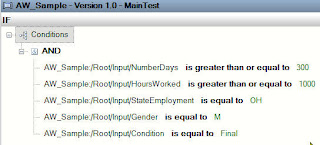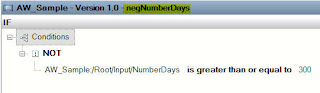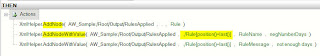I am running into this one issue that is driving me nuts. I am trying to assign a class object to a property in the COM object. While it works for some properties/methods, it does not seem to be working for some other.
VB6 code that works:
[
1 Private mAuthor As clsSomething
2 Private mAuthorID As Long
3 4 Public Property Get Author_ClassParam() As clsSomething
5 On Error GoTo handleError
6 7 If mAuthor Is Nothing Then
8 If mObjectID = 0 Then
9 Err.Raise 111, , "xxx item not initialized"
10 End If
11 12 Set mAuthor = New clsSomething
13 [--- deleted stuff---] 14 15 End If
16 Set Author = mAuthor
17 Exit Property
18 19 handleError:20 mError.Raise Err.number, "[xxxxHistoryItem]" & Err.Description, False
21 Set Author = Nothing
22 End Property
23 24 Public Property Set Author_ClassParam(ByVal value As clsSomething)
25 Set mAuthor = value
26 End Property
VB6 code that does not works:
[
1 Private mAuthor As clsSomething
2 Private mAuthorID As Long
3 4 Public Property Get Author_VariantParam() As clsSomething
5 On Error GoTo handleError
6 7 If mAuthor Is Nothing Then
8 If mObjectID = 0 Then
9 Err.Raise 111, , "xxx item not initialized"
10 End If
11 12 Set mAuthor = New clsSomething
13 [--- deleted stuff---] 14 15 End If
16 Set Author = mAuthor
17 Exit Property
18 19 handleError:20 mError.Raise Err.number, "[xxxxHistoryItem]" & Err.Description, False
21 Set Author = Nothing
22 End Property
23 24 Public Property Set Author_VariantParam(ByVal value As Variant)
25 Set mAuthor = value
26 End Property
this is the .NET code that calls that VB6 COM object:
[
1 public void ClassAssignment_COM()
2 {3 clsSomething oAuthor = new clsSomething();
4 oAuthor.AuthorID = 15; 5 6 clsTransaction oTrnx = new clsTransaction();
7 oTrnx.Author_ClassParam = oAuthor;8 Trace.WriteLine(String.Format("bts- ClassParam.AuthorID: [{0}]", oTrnx.Author_ClassParam.AuthorID));
9 } 10 11 public void VariantAssignment_COM()
12 {13 clsSomething oAuthor = new clsSomething();
14 oAuthor.AuthorID = 15; 15 16 clsTransaction oTrnx = new clsTransaction();
17 oTrnx.Author_VariantParam = oAuthor;18 Trace.WriteLine(String.Format("bts- VariantParam.AuthorID: [{0}]", oTrnx.Author_VariantParam.AuthorID));
19 }I get this error message at compile time:
Error 3 Property, indexer, or event 'Author_VariantParam' is not supported by the language; try directly calling accessor methods 'xxxx._clsTransaction.get_Author_VariantParam' or 'xxxx._clsTransaction.set_Author_VariantParam(object)'
C:\vsProjects\Tests\mock.cs 168 27 xxxx.yyyApplication.Web.Test
I have not found a solution to this problem. I know that variants are not supported in .NET, but com'on, there's got to be someone out there that knows a workaround this issue...