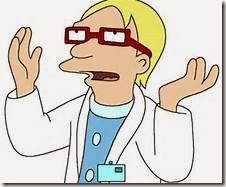While there are many blogs and articles on different ways to get started. The fact is that SharePoint is not just an application, it is a platform (it has all of requirements of PaaS). One of the hurdles on getting started with SharePoint development is how do I write a Hello World! right?

Before you can write your first Hello World, you will need to setup your SharePoint dev environment. One question that I get asked frequently is which version of SharePoint do I need? As of this writing there are 4 SKU for SharePoint 2013 (Foundation, Standard, Enterprise, O365) and 3 SKU for SharePoint 2010(Foundation, Standard,Enterprise). Also there are many more versions of Visual studio (2010,2012,2013) [Express|Standard|Professional|Ultimate], and not to mention many versions of SQL server (2008, 2008R2, 2012, 2012R2). On top of that, the OS required makes an impact on your decision. One of the best guides to get your dev environment setup correctly is from Andrew Connell –> SP2013 Setup Guide for Developers However, following these steps will take some time. If you are a web developer, be prepared to learn about PowerShell, Active Directory Services, DNS, Claims authentication. Also, you will be force to learn more Admin stuff that you would want to know, From creating web apps to creating site collections, setting up managed service accounts, creating web apps for provider-hosted/auto-hosted apps, etc.
Fortunately for us, Brian Keller has taken the time to do all of these steps and put together a virtual machine that is configured and ready to go.http://blogs.msdn.com/b/briankel/archive/2013/04/12/team-foundation-server-2012-and-project-server-2013-integration-virtual-machine-and-hands-on-labs-demo-scripts.aspx
The virtual machine contains the following pre-configured software: (<--note: pre-configured !!)
- Windows Server 2008 R2 Enterprise Evaluation Edition x64, running as an Active Directory Domain Controller for the “CONTOSO.COM” domain with DNS and WINS.
- Microsoft SQL Server 2008 R2 Enterprise Edition with Analysis, Notification, and Reporting Services.
- Visual Studio 2012 Ultimate Update 1
- Microsoft SharePoint Server 2013 Enterprise Edition
- Microsoft Project Server 2013
- Microsoft Office Professional Plus 2013 (32-bit)
- Microsoft Visio 2013
- Microsoft Project 2013
- Microsoft Team Foundation Server 2012 Update 1
- Team Foundation Server Extensions for Project Server
Notice the bold items: Visual Studio, SharePoint 2013 and SQL Server all ready and waiting for you to write your first hello world.!!
now, http://www.bing-vs-google.com a Hello World! (or follow this one Hello World… :)
Welcome to the World of Tomorrow SharePoint Development…