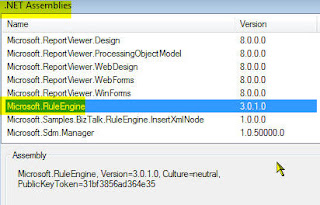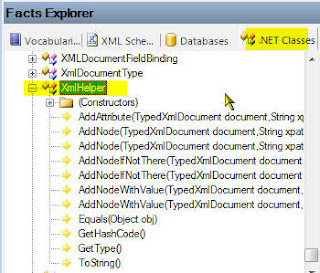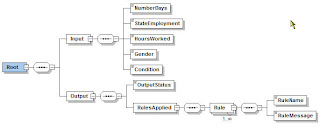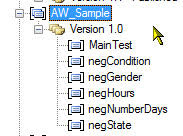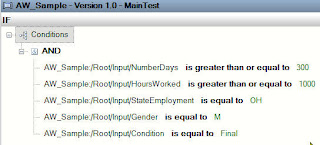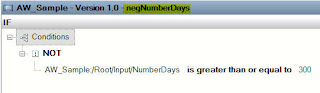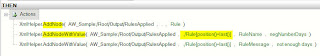Error inserting tracking information for ruleset "Final_WI_EmpMedical_HospitalCare" version 1.0 into the tracking database: Error encountered while connecting to database: "Initial Catalog=BizTalkDTADb;Data Source=xxxxx;Integrated Security=SSPI;"Looking at the Management Studio, I soon discover that the tracking database was marked as suspect.

a quick google for it, turn out some instructions to get the DB out of the suspect state. I have tried most of them (reset status, emergency mode, detach data files, DBCC with data loss, etc.)

However, nothing seems to be able to get this database out of that status. The Sql configuration manager was taking a long time to execute a refresh. I have tried to shut down the SQL Agent service, and it was not allowing me to stop it.
Then I decided to check on the System event log and I found this entry in there:
The driver detected a controller error on \Device\Harddisk0.hummmm... Nothing else seems to be wrong. Then the BiztalkMsgboxDb went into suspect mode as well.
I went ahead and reboot this server. However, it did not come back and it was giving me the gray screen on the Virtual Server Manager. Running out of time, and being pressure to get this machine up and running, I hit the PANIC button and undo all changes (Turn Off Virtual Machine and Discard Undo Disks)

Now the machine is back and running fine. I have started deploying all of my artifacts and BRE's to it. Then I noticed than on the other VPC's I have the same message on the system event log.
Jim Holmes pointed out that I should be looking at the Host Event Log instead, and yes, there it was:
The volume "E" only has 0 MB of space left. The virtual hard disk "E:\Virtual Machines\bztXXXXX\VirtualPCUndo_biztalkXXXXX_0_0_0_14495508212007.vud" associated with the virtual machine "biztalkXXXXX" has been expanded, and very little space remains. The virtual machine will be paused.It would have been nice to see this error somewhere else, but I guess I have learned to not hit the PANIC button to soon and start thinking outside the box.
Like BLindman says "...the error in front of you might just be the symptom of a bigger issue..."
I am wiser now.