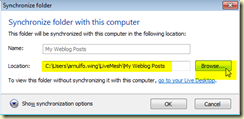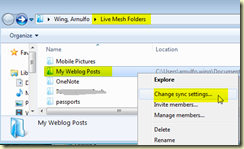I have a myriad of environments that I am working with.
Windows XP Pro, Vista x64, Win 7 Ultimate x64, Win 7 Home Premium x86, Win Server 2008 R2.
Throughout the day I am in any one of these environments. I would get an idea for a blog post, then I start to write a draft. Next thing you know, I am out to do something else so I save the blog post as a draft and exit live writer. However, there are times when I could dedicate a couple of minutes to continue that draft (Dr's appt which are the norm and not the exception lately.. :(. Come to find out that I've written the latest updates on a different computer. I began to research on the practicality of using an online storage.
Experimented with Dropbox for a little bit. It works ok for single files, but it is not very flexible for blogging.
So, I have started to use Live Mesh to keep all of my drafts, that under different locations, into a single repository. The only problem with Live Writer is that it does not allow you to specify the location in which to save the drafts/posts (Build 14.0.8089.726)
The trick to get Live Mesh to synch all of the content, is to find the path where the drafts are stored. I have compiled a handy table of paths for the OS'es I've used:
| Environment | Path |
| XP Pro | C:\Documents and Settings\arnulfo\My Documents\My Weblog Posts |
| Vista | C:\Users\Arnulfo\Documents\My Weblog Posts |
| Win 7 | C:\Users\arnulfo\Documents\My Weblog Posts |
Then all you have to do is setup your Live Mesh folder to point to these locations.
Go to your Mesh folders, Manage Folders
Then when you set the folder in Live Mesh, specify the correct path location depending on the OS you are running. For i.e. this the default location for Win 7
I change it to
That’s it.! Now if you go to the Live Mesh Folders and check the synch settings
you will see all of the devices where my blog draft/post will be synchronized.
happy blogging… :)