I had to un-install the SQL instance that I have on my virtual cluster. The reason? I could not get the Service Pack 2 to be recognized by my BizTalk configuration. Apparently, the SP2 that I had installed was the 9.00.3027.0 and not the 9.00.3042.1 Monish pointed that out that I might have an older version of the Service Pack [he is the only person I know that reads those EULA information...]
I am trying to start from scratch the installation of SQL 2005, and when I run the setup I get this message:
TITLE: Microsoft SQL Server 2005 Setup
There was an unexpected failure during the setup wizard. You may review the setup logs and/or click the help button for more information.
Well, clicking on that link, does not provided any more help. Click on the help and I get this other screen:
the last line tells me about the event type that has failed:
datastore\machineconfigscopeproperties.cpp@InvokeSqlSetupDllAction@SqlInstallConfigScope.InstanceName@0x2
Now, I have the code that causes the installation to fail. What's next? ;)
Then I found this other technical article on the MSDN 925976, this suggested cleaning up the registry. I went and clear all of the registry entries from my SQLNode1 and I still get the same error. I then follow the same instructions on my SQLNode2. This still did not allowed me to run the setup. So I went one step deeper and instead of removing just the HKEY_LOCAL_MACHINE\SOFTWARE\Microsoft\Microsoft SQL Server\MSSQL.X\ registry key like they suggested, I removed all hives starting from HKEY_LOCAL_MACHINE\SOFTWARE\Microsoft\Microsoft SQL Server.
Success..! now I am able to run the setup on my primary node, and I *WILL* install the correct Service Pack this time.. ;)
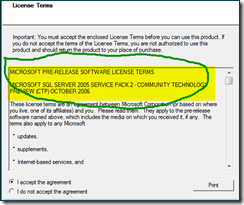
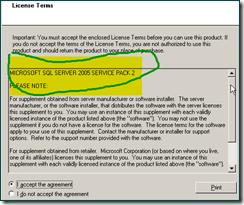
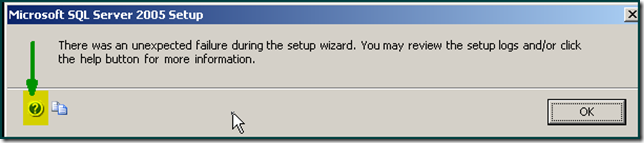
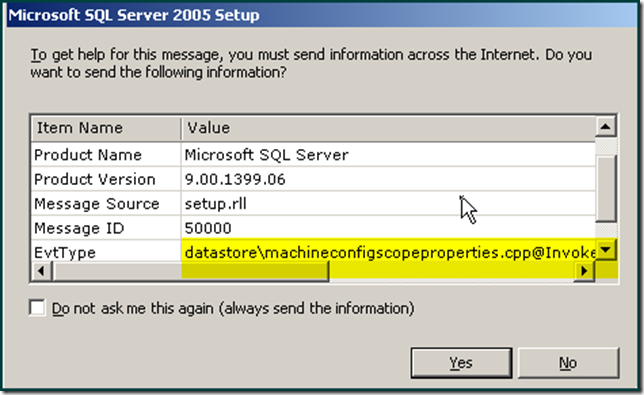
2 comments:
thanks a lot! u just saved my life!!!!
you are welcome.!
Post a Comment