I have moved our Build server from a single installation to a 2 server installation. When putting together the new Build server, I used my own domain account, since I did not have access to the TFSService account. My thought was that I could work on setting up the system, then once I would get the correct userid/password, I could easily swapped that for my account...
I set the environment, and submitted a build type successful. Had a little issue with the directories permissions, but once I get that worked out, everything was building fine. Then, I got the correct domain account, and I went and change the Team Build Service to run under this domain account.
I got this error:
error MSB4018: The "CreateWorkspaceTask" task failed unexpectedly.
Here is the description for that error:
Build FAILED.
C:\Program Files\MSBuild\Microsoft\VisualStudio\v8.0\TeamBuild\Microsoft.TeamFoundation.Build.targets(306,5):
error : The working folder c:\TFS_Builds\Builds\Sample\awing_test2\Sources is already in use by another workspace on this computer.
error MSB4018: The "CreateWorkspaceTask" task failed unexpectedly.
error MSB4018: Microsoft.TeamFoundation.VersionControl.Client.WorkingFolderInUseException:
The working folder c:\TFS_Builds\Builds\Sample\awing_test2\Sources is already in use by another workspace on this computer. ---> System.Web.Services.Protocols.SoapException: The working folder c:\TFS_Builds\Builds\Sample\awing_test2\Sources is already in use by another workspace on this computer.
From the studio client machine, I was testing some of the builds. Well, part of the script is to build a workspace on my behalf on that machine. Since it was running under my domain account, when I switch the services to run under the TFSService account, it was encountering a duplicate error.
The solution for this error is to remove the workspace entry from the client machine, and not the build server machine. This solved my issue and I was able to submit build types correctly.

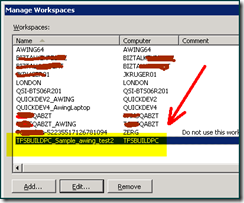
No comments:
Post a Comment