If you want to have the DAT and LOG files on a separate drive, perform the standard setup and choose the default values.
On the feature selection window, make your selection and DO NOT CHANGE the location where your shared features will be.
If you do so, you will get this error message, and WILL have to restart the installation all over.
The INSTANCESHAREDWOWDIR command line value was not specified. This value must be specified when the INSTANCESHAREDDIR value is specified.
Read about it from the msdn knowledge base 955458.
Funny, it complaints about INSTANCESHAREDDIR when it is really looking for the WOW64 shared components directory INSTALLSHAREDWOWDIR.
Check the Configuration file path at the Ready To Install screen:
If you open this ConfigurationFile.ini you will see the entries what the boot strapper is looking for.
Continuing with the default installation, you will get to the Database Engine Configuration screen, that’s is where you can specify the location for the DAT and LOG files.
Non-intuitive, IMHO.
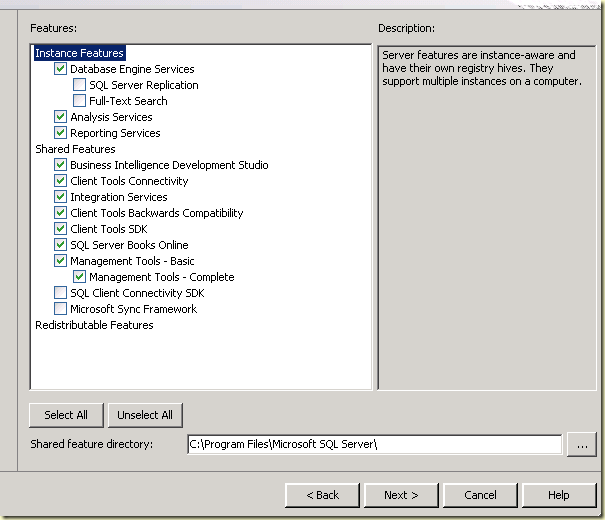
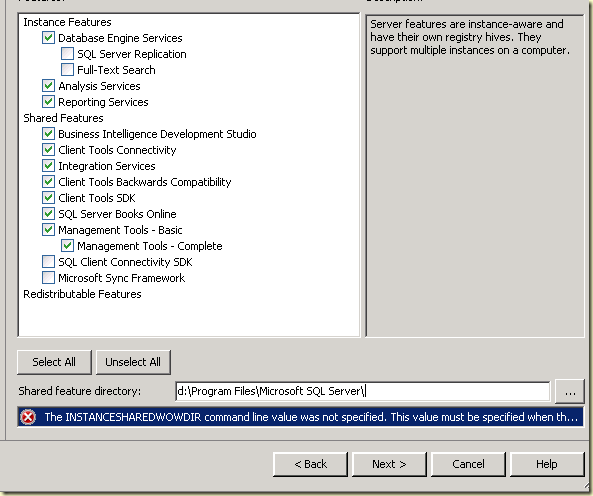
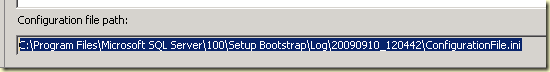
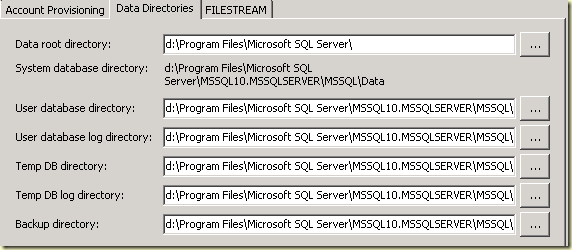
1 comment:
Post a Comment