On a windows server 2003 with multiple server installation. There are times that the Web Service Publishing Wizard option is not available on the Biztalk group.
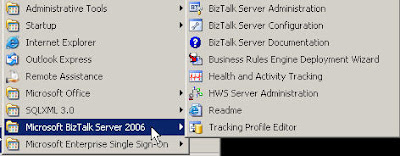
This is because somewhere along the installation instructions, someone skip the step that instruct you to install Visual Studio 2005. Perhaps this is a mis-conception, that you dont need Visual Studio if you are setting up a QA environment, or even a production environment. This might be true, but if you need to use the Web Service Publishing Wizard, you will need to install the Visual Studio runtime and the SDK for .NET 2.0
Run the Visual Studio Setup. Select custom, then select C# and select the SDK option.

After this is installed you will need to re-run the installation setup for Biztalk. Select Modify and then select the Developers Tools and SDK checkbox. Click OK to continue.
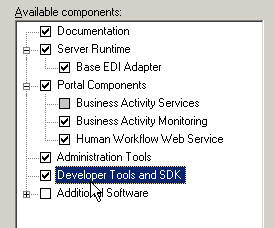
now if you pay attention to the status screen, you will see this message being display
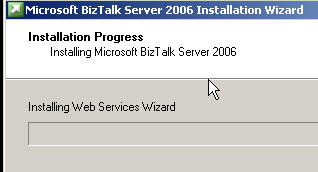
after the installation is done, open the program selection and you will see that now we have the Biztalk Web Services Publishing Wizard available to choose.
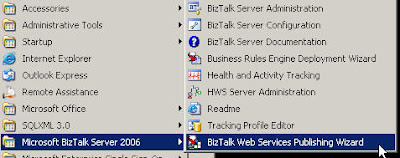
3 comments:
Thanks for posting this! I thought I was losing my mind.
Isn't there a clean way to separately install the Web Service? The operations staff where I work are not going to like any kind of developer tools on a production box.
A way to move this to a production environment where there are no developer tools, is to publish the orchestration to a local IIS. Then copy the compile code to the production box, just like a regular ASPX application. One thing, is the you will need to create all of the bindings yourself on the Production environment.
Let me know if you want more details.
thanks,
[…] Biztalk Web Service Publishing Wizard Not Found […]
Post a Comment