I have been trying to port a VPC 2007 to run on our Virtual Server 2005 R2 with no success. This is the error I am getting:
Virtual Machine
The "Virtual Hardware Standard" (Virtual PC 2007) in the configuration .vmc file for "XXX Server" was not created by Virtual Server. "XXX Server" can start, but some settings may be changed and some settings may not be used.
other errors that I am getting:
Virtual Server
The virtual machine “XXX Server” could not be started. An unexpected error occurred.Virtual Machine
"XXX Server" could not be started because a disk-related error occurred.
I am still not sure as to what the error is. So I ran the Inspect and also the compact utility on the hard drive hoping that this action might *magically* fixed this issue.
I get the message that it did succeed compacting:
Virtual Disk Operation
The virtual hard disk "E:\Virtual Machines\XXXServer\BaseWin2K3 Hard Disk.vhd" was compacted.
However, I still get the unexpected error message. At this point, I decided to merge the diff disk with the parent and then keep a single file. Clicking on the Merge virtual hard disk link yielded this:
After this is done, I get this message:
The parent virtual hard disk appears to have been modified without using the differencing virtual hard disk located at "E:\Virtual Machines\XXXServer\W2K3 Diff.vhd". Modifying the parent virtual hard disk may result in data corruption. It is strongly recommended that you lock the parent virtual hard disk to prevent this in the future. If you recently changed time zones on your computer, you can safely continue using this virtual hard disk.
So, I decided to create a new virtual machine. First step, I deleted the VMC file. Then create a new Virtual Machine with no Virtual Hard Disk defined.
After that was done, clicked on the Configurations for that new Virtual Server, then clicked on the Virtual Hard Disk properties, and added the Virtual Hard Drive that was merged earlier:
Started the New Virtual machine, and PRESTO..!! it's alive [muahh, muahh, muahh] and it has all of my latest changes into it.


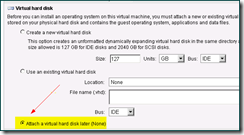

2 comments:
Hi
I work with BizTalk server 2006 and I have a big problem with it, I will be thankful if you can help me.
I want to create a process in BizTalk orchestrator which runs in SharePoint and assign tasks to users.
I can create process and run it in SharePoint but all tasks (of process) is run for one user, So my problem is how to assign each task to each user (SharePoint users).
Best Regard
Hi John. Thanks for posting on my blog. I don't have that much detail information as to what you are trying to accomplish. I have been playing with Impersonation on the .NET 3.5 space lately. Feel free to email me if you want to discuss details on the implementation you have. Here is a good article I have found very useful Delegation and Impersonation on MSDN.
good luck.
Post a Comment