Today I have found this error AGAIN.! [old post]
Setup is unable to proceed due to the following error(s):
This product requires ASP.NET v2.0 to be set to 'Allow' in the list of Internet Information Services (IIS) Web Server Extensions. If it is not available in the list, re-install ASP.NET v2.0.
Correct the issue(s) listed above and re-run setup.
This time I am installing WSS 3.0 with SP1 on a Windows 2003 - SP2 machine. This is a greenfield installation of BizTalk 2006-R2.
Noticed that on my IIS Manager, there is no ASP.NET 2.0 service extensions
I ran the standard command that *everyone* should have memorized by now... ;)
c:\WINDOWS\Microsoft.NET\Framework\v2.0.50727\aspnet_regiis.exe -iru -enable
Now, when I open my IIS Manager I see the ASP.NET v2 service extension enabled
Running the setup.exe for WSS works fine now.
Hint: Don't forget to select Advanced settings and then select the Web Client configuration. This is a necessary step, if you want to specify the name of the database where the WSS configuration will exist.
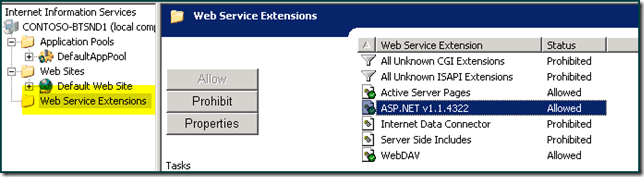
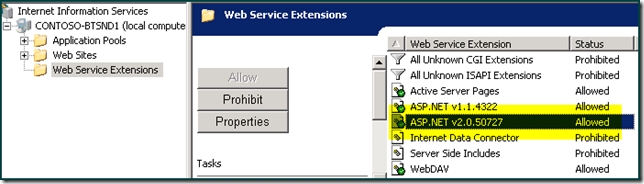
2 comments:
Worked. Thank you! -j
You are welcome. :D
Post a Comment