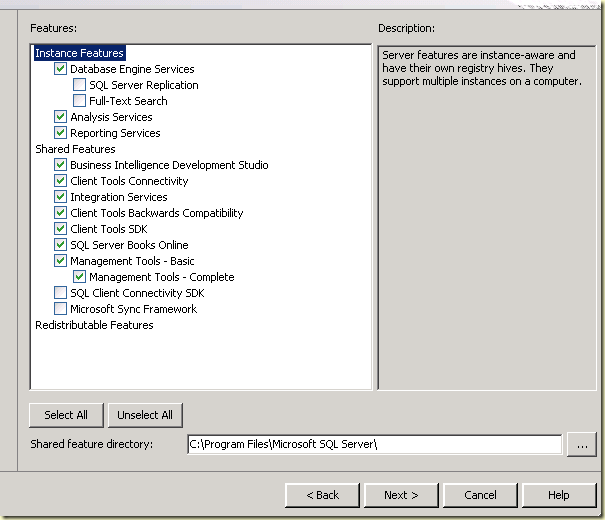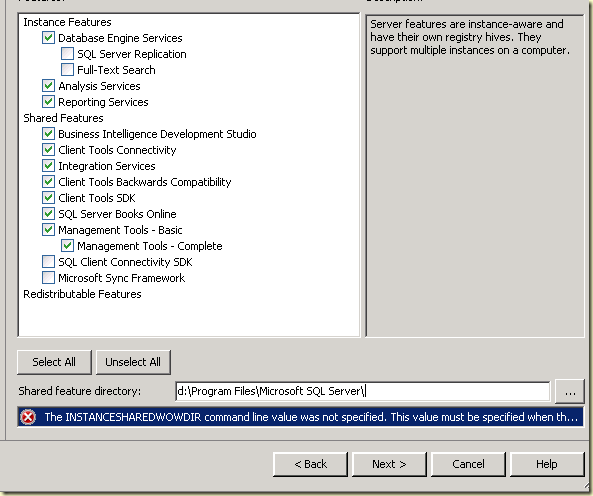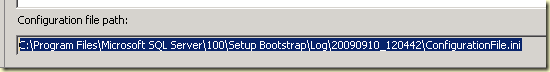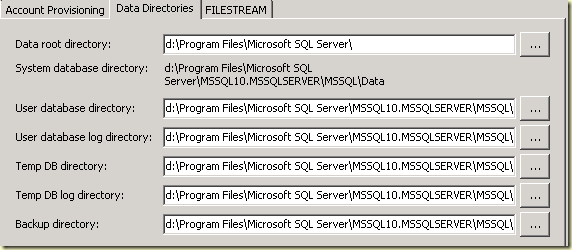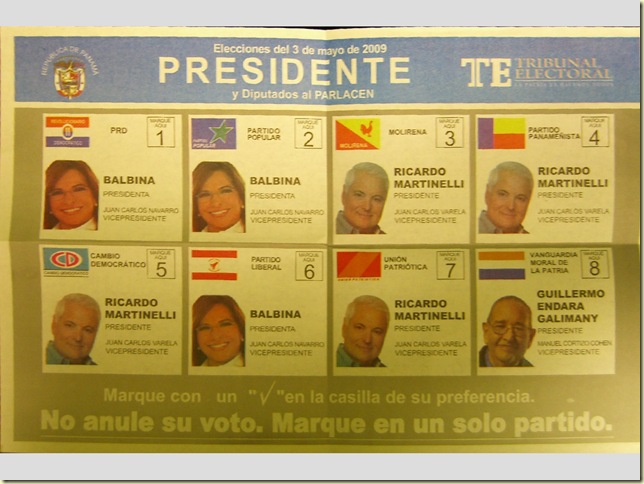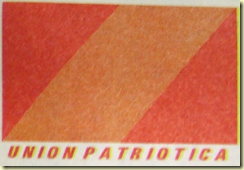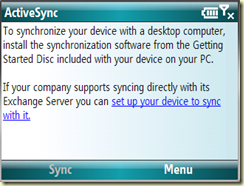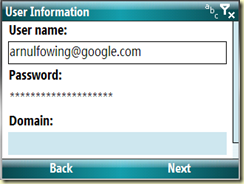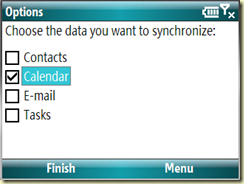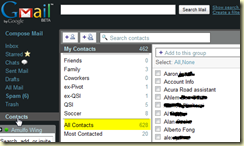Having dual citizenship give me the opportunity to choose and to compare 2 different ways of voting. I casted my vote for the most powerful man of the free world back on Nov. 2008, and now I have the privilege to influence who will lead my Querida Panama for the next government.
Since most people I know in the US have no idea about presidential elections outside of the US, I want to share a little bit of knowledge.
There are 8 political parties (as of today ;) in Panama. The main one is the PRD (Partido Revolucionario Democratico). It stands for Revolution and Democracy. BTW, it is the same government that we had with Noriega. All of the other parties are opposition to this one. Each of them claims to be different because of X-Some facts/view.
People line up with the political party that they feel, closely matches their views, concerns. However, if you work for any government institution it is expected that you lined up with the PRD, if you don’t your job might/will be at risk. All of the parties put their candidates up and start the political satire that occurs everywhere, in which they try to convince the audience that they party is better than the other ones.
This all seems very similar to the US elections. Start with the flow of information on the Radio, TV, Newspapers (negativity and lies). However, in Panama, they also do Posters, Billboards, Musical Tours. There are about 3.5 million people in Panama according to the CIA world factbook. Since the population is so disperse, one of the ways to get your message across is to *tour* the small towns. What is different about this, is that they bring what is called MURGAS to each city. It is basically a band playing folklore music. There is plenty of free drinks and dancing. Most of the times they close the roads and make the whole road a big staging area.
 | Another of the ways they publicize their slogans.
People rent their cars/time to drive around small towns and playing loud messages over their megaphones. ANY time of the day.!! |
One thing you need to know about the Panamanian culture, and all Latin cultures for that matter. We are very centric on socializing and having a good time. So the Murgas, attract the majority of the local audience, and if you have a good time with this candidate’s murgas, then voting for this candidate will bring more of the good time, right?… ;)
This is what an official ballot looks like. You need to select ONE entry only. As you notice there are only 3 candidates to president. Just like in the US (Rep., Dem., Waste-your-vote). Now, we started with 8 political parties, and as the election date gets near, each party aligned with the candidate that they think will win.
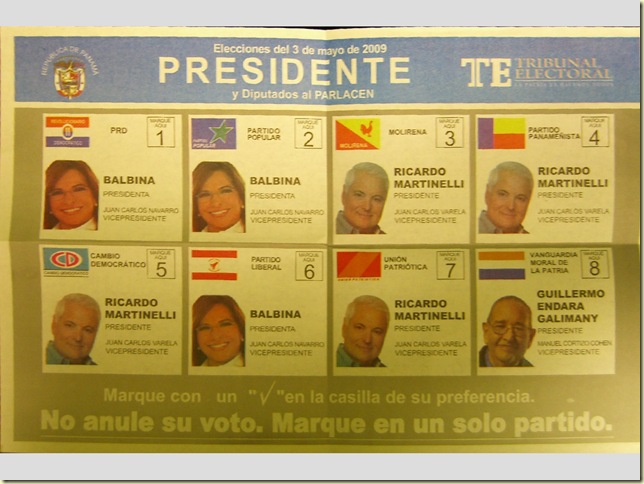
In Panama, there is still a lot of bribery. (just like in the US, but not as organized ;). So if you are in one of the political parties that have won, you can expect to have favoritism over jobs and influences once the new party takes over. One step further, you can even put your own people on jobs that are already filled by people from the losing party..! And this is regardless of qualifications/tenure. It is all about who you know.
So you see, there is LOTS of thing riding on your vote. Not just the future of your country, but also your vote affects DIRECTLY your future. The percentage of people willing to vote in Panama is a LOT higher than in the US for that matter. In the US, we get to elect the most powerful man in the world, and yet I see many people that are not even excited about having this privilege.!
Hope this little bit of info have brought you a new insight into exercising your right to vote.
BTW, there are LOTS of acronyms used in Panama. TE: Tribunal Electoral. CPP: Centro de Procesamiento Postal. PLAGEL: Plan General de Elecciones. RERE: Registro de Electores Residentes en el Extranjero.