An error has occurred while establishing a connection to the server. When connecting to SQL Server 2005, this failure may be caused by the fact that under the default settings SQL Server does not allow remote connections. (provider: SQL Network Interfaces, error:26 - Error Locating Server/Instance Specified)
I have read that SQL Express is no longer needed if you have SQL server installed locally. However, this error is getting to me. This error indicates that my surface configuration is no set up to allow remote connections. However, this is already setup to allow remote connections:
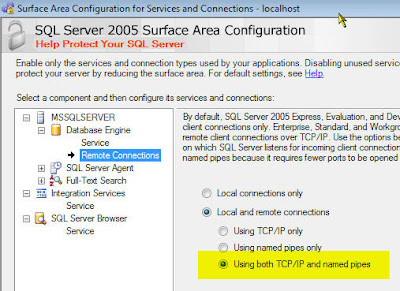
So far it looks like the Visual Studio for DB professionals does not support SQL 2005 64bits.

I have compare the installation of the VStudio for DB professionals with other developers in here , and they do not have SQL Express installed. So the SQL Express dependency is indeed gone now. However, I am not sure if this is a supported scenario, so I am forced to install SQL express on my machine to see if this solves the issue.
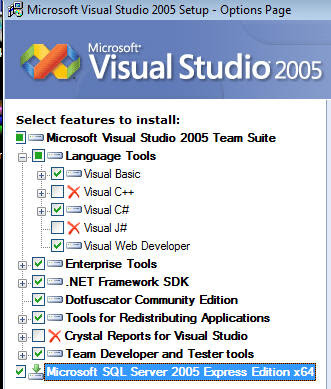
Whoahhh... SQL Express 64bits... ;) nice.
Once I clicked NEXT, Visual Studio wanted the correct version of the vs_setup.msi that I originally used to set the install Visual Studio.
It runs through the setup screens and it stops when it is checking for the Editions? I have originally setup Visual Studio Team System. Then added Biztalk, TFS. Then I added the Visual Studio for DB Professionals. Then I added SP1 in the mix. So I am guessing it is getting confused as to what edition I am running.
I get this error:
Error 1706. An installation package for the product Microsoft Visual Studio 2005 Team Suite - ENU cannot be found. Try the installation again using a valid copy of the installation package 'vs_setup.msi'.

No matter what I do, it is still giving me the error. So I went and download the Microsoft SQL Server Express Edition and installed that one instead.
After installing the SQLExpress, I still cant get VStudio to open a DB project. You will have to go into the surface area configuration tool and set the defaults in there.

Close all instances of Visual Studio. Bring up the SQL Server configuration Manager and enable remote connections. Another thing you need to do to get this working is to install the SQLExpress Service Pack 2 and there are some other goodies at http://msdn.microsoft.com/vstudio/express/sql/download.
No comments:
Post a Comment