Cannot open your default e-mail folders. Errors have been detected in the file c:\Users\awing\AppData\Local\Microsoft\Outlook\Outlook.pst. Quit Outlook and all mail-enabled applications, and then use the inbox repair tool (Scanpst.exe) to diagnose and repair errors in the file. For more information about the Inbox repair tool, see Help.
Yikes.!!!
I haven't backup my PST file since I installed Vista x64. Fearing the worst, I followed the instructions and found the ScanPST.exe utility. BTW, this utility can be found at "C:\Program Files (x86)\Microsoft Office\Office12\SCANPST.EXE"
When I ran it, this is what it found:
After hitting the the details button, hoping that the pain will go away, I see this other message:
Ok. So crossing my fingers and trusting that this will fix my email I hit the repair button. The process goes through several steps: checking for consistency, looking for lost data, checking Folder and Items, etc.
Finally, it ended with a Repair complete.
Internal errors were found in this file. They must be repaired for this file to work correctly.
Ok. So crossing my fingers and trusting that this will fix my email I hit the repair button. The process goes through several steps: checking for consistency, looking for lost data, checking Folder and Items, etc.
Finally, it ended with a Repair complete.
YEAH.... My outlook is back.! Thanks Microsoft.. My only concern is that there might have been some email lost in the repair. Oh well, if I don't reply to your email this week, you at least know why... ;)


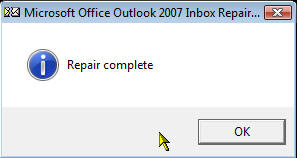
16 comments:
Thank you so much for this information. My INBOX was corrupted when my computer battery ran out of juice. I could not locate SCANPST.EXE on my PC. You are a life saver!!!
you are welcome... :D
In this situation use-pst repair tool,recover data when a *.pst file completely or partially stops functioning, for example, it becomes completely or partially unreadable because of other applications, antivirus software or power failures,recovering lost Microsoft Outlook data is a sequence of operations involving scanning, identifying and saving such Microsoft Outlook items as messages, contacts, notes, reminders, journals, meetings, etc.
Thanks Alex. I did not know about this commercial tool until you mentioned. I might look into it in the future.
Of all the sites I've visited to explain my situation - you site was the most helpful. My outlook 2007 is up and running. Thank you thank you thank you. BB
You are welcome Bill. :)
Thank you so much for this fix. My original problem happened while using Outlook 2003 and after unsuccessfully using the "Repair" feature in MS Office I decided to finally install Office 07 to see if that would fix the issue. When I got the same error message as you I Googled it, found your fix, and I'm up and running again. Thank you!
You are welcome.!
I ran the scanpst.exe and allowed it to repair and now i can open outlook, but the view for my contacts looks like the view for my mail with a "reading pane" instead of the details, list, etc.. views. i no longer have that option. Also, it won't sync with my Palm Centro any more either (contacts). Can't seem to figure it out.
Thank you so much. This helped me fix my oulook, and as far as I can tell, no data lost!
Thanks Man, this is one of easiest solution i have found till now. Great work. Keep up the good work.
BR,
Ahsan Raza
I have a lot of friends and once one of them called me up and told me about his problem. As he said he had a damaged emails. I advised him - ost recovery tool. And yesterday he thanked me a lot and presented me a box of chocolate)). The tool showed me how it converted all information from Microsoft Exchange (files with the .ost extension) into files of the Microsoft Outlook mail client (.pst files) - OstToPst procedure.
I am so thankful for this post! I was panicing and actually was able to correct this issue myself, easily!! Thanks!
Post a Comment